TWRP Custom Recovery for FIREFLY AURII Passion
DISCLAIMER:
I am are not responsible for anything that may happen to your phone as a result of installing custom recoveries and/or kernels. you do so at your own risk and take the responsibility upon yourself.
"This is a user friendly thread. All feature requests will be heard and considered. I am not against anything that doesn't stray too far away from the original idea of the ROM! Helping one another is also encouraged! Please be respectful and you will always be treated the same way, we are all here for a good experience."
ABOUT TWRP:
Team Win Recovery Project (TWRP) is an open-source software custom recovery image for Android-based devices. It provides a touchscreen-enabled interface that allows users to install third-party firmware and back up the current system, functions often unsupported by stock recovery images. It is, therefore, often installed when rooting Android devices, although it isn't dependent on a device being rooted to be installed.
* minui fixes (cryptomilk)
* Better android-8.0 compatibility in ROM trees (Dees_Troy)
* Fix missing library in android-8.0 (nkk71)
* Fix inconsistent SDCard naming (DevUt)
* Default to TWRP restore instead of adb backup restore to fix restore on fresh TWRP boot (jlask)
After of hundred Trials of Porting the TWRP to AURII Passion...,
Finally we have a working TWRP Recovery for our device by Reversing and Patch the Kernel Source and modify some data that causing TWRP malfunctioning.
Thanks to all those Person who help and giving me Hint to make TWRP work on Firefly AURII Passion :kudos:
WORKING:
- Install ZIP’s (ROMs & Small ZIP)
- Wipe / Format Storage
- Backup & Restore
- Mount Storage
- File Manager
- MTP (Media Transfer Protocol)
- ADB Sideload (Flash Zip Working)
- Miscellaneous: Touch,Vibrate,Dt2w,Brightness,Screenshot etc...
NOT WORKING:
- Comment down
Images:
TWRP Default Design
TWRP Material Design
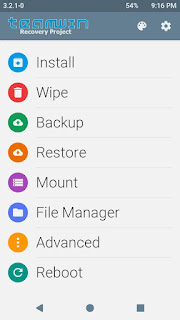
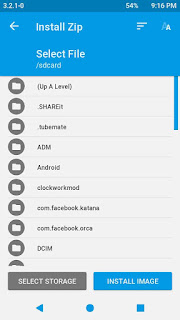

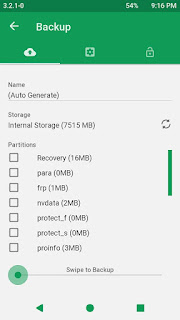
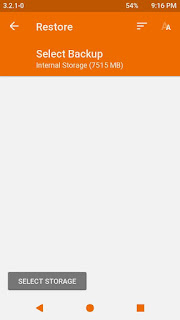
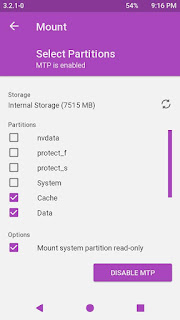

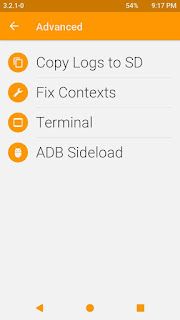
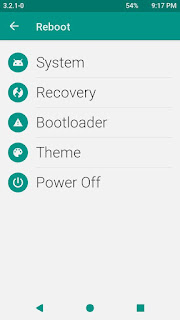
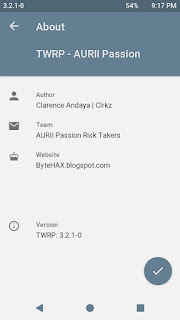
Downloads:
Major Bugs has been FIXED! if you found another bugs feel free to comment or contact the developer.
TWRP3.2.1-Default-AURII_Passion.zip
TWRP3.2.1-Material-AURII_Passion .zip
PS: To all Russian participating on this thread - Firefly Mobile AURII Passion 4G - Обсуждение - 4PDA You're free to comment here the bugs of every AURII Passion Custom ROMs and Recoveries to inform us what we needed to fix. coz We don't have 4pda account to join your Discussions. Thankyou. and don't forget to Join to our Facebook Group Firefly Mobile Aurii Passion 4G PH (Official)
Installation:
Flashing Custom Recovery Through SP Flash Tool:
Flashing Custom Recovery Using Fastboot: (Device will reset by Unlocking Bootloader, Backup your Files First)
6. Scroll down and look for Build Number and Tap on it 7 times
Credits and Thanks:
TeamWin Recovery Project
Masters:
- Download TWRP Recovery for Passion 4G
- Download and Install MTK VCOM Drivers
- Download SP Flash Tool
- Open SP Flash Tool and Load the MT6753_Android_scatter.txt from custom recovery folder
- Click Download
- Turn Off your Device and Connect the USB Cable
- Wait Until the Flashing is Done!
- Disconnect your Device to Computer.
- Hold the Power and Volume Up Button and select Recovery to Enter Recovery Mode.
Flashing Custom Recovery Using Fastboot: (Device will reset by Unlocking Bootloader, Backup your Files First)
1. Download and Install PdaNET Drivers
2. Download and Install Minimal ADB and Fastboot
3. Download TWRP Recovery for Passion 4G
4. Extract the recovery.img to Minimal ADB and Fastboot Directory
2. Download and Install Minimal ADB and Fastboot
3. Download TWRP Recovery for Passion 4G
4. Extract the recovery.img to Minimal ADB and Fastboot Directory
- C:\Program Files (x86)\Minimal ADB and Fastboot\ or
- C:\Program Files\Minimal ADB and Fastboot\
6. Scroll down and look for Build Number and Tap on it 7 times
7. Go back to Settings and tap Developer Options
8. Turn on OEM Unlocking
9. Turn on USB Debugging
10. Connect your phone to the computer
11. Open Minimal ADB and Fastboot and type adb reboot bootloader, the phone will reboot and enter the fastboot mode.
12. Once the phone is in fastboot mode, type the command fastboot oem unlock, the phone will prompt you to press Volume Up for yes. Press Volume Up button on your phone.
13. after fastboot oem unlocked type the command fastboot flash recovery recovery.img
14. Once complete, reboot the phone by typing fastboot reboot
15. after reboot, you can go to recovery by typing adb reboot recovery in Minimal ADB and Fastboot
Credits and Thanks:
TeamWin Recovery Project
Masters:
Renz Aljon
LosTigeros (Patryk L.)
Team AURII Passion Risk Taker:
Clarence Andaya (TWRP Porter)
Jasper Medalla
Jeffrey Lumbang
Paulo Edward John
Websites:
https://forum.xda-developers.com/
https://4pda.ru/
http://github.com/
LosTigeros (Patryk L.)
Team AURII Passion Risk Taker:
Clarence Andaya (TWRP Porter)
Jasper Medalla
Jeffrey Lumbang
Paulo Edward John
Websites:
https://forum.xda-developers.com/
https://4pda.ru/
http://github.com/











Post a Comment